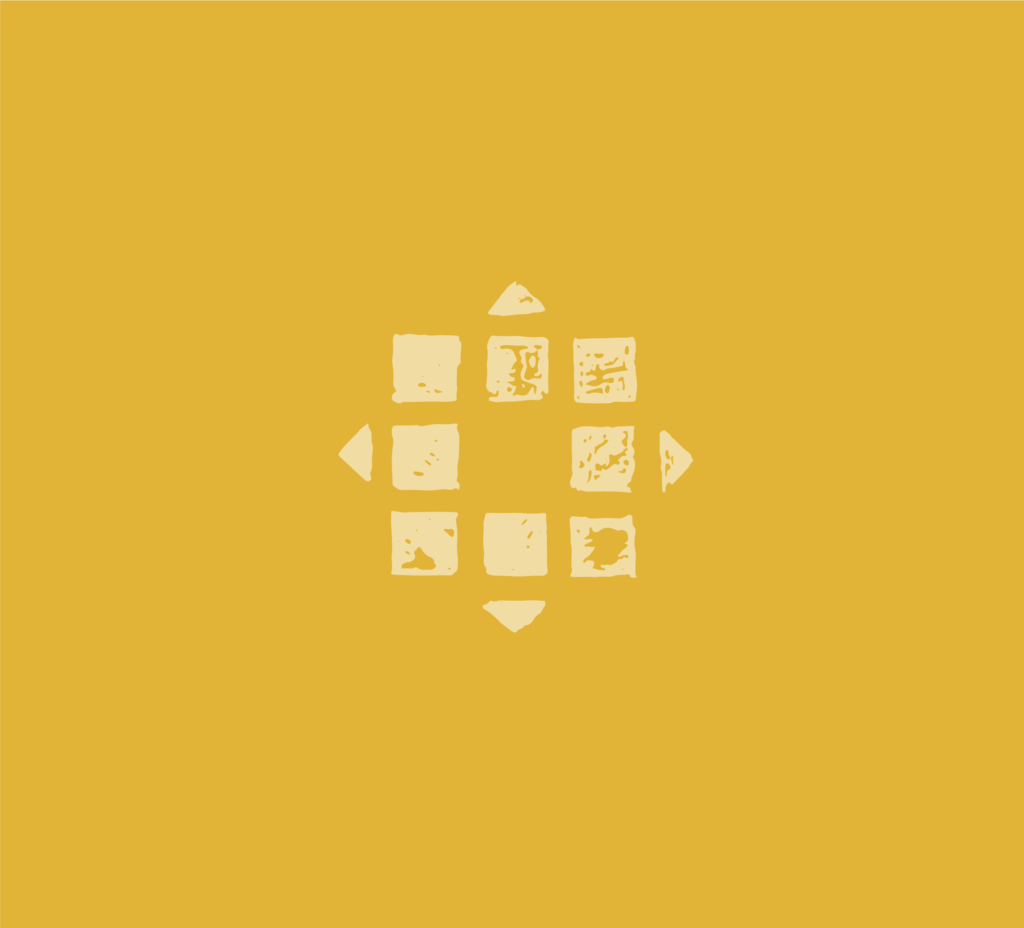
Colling Williams
Executive Chef
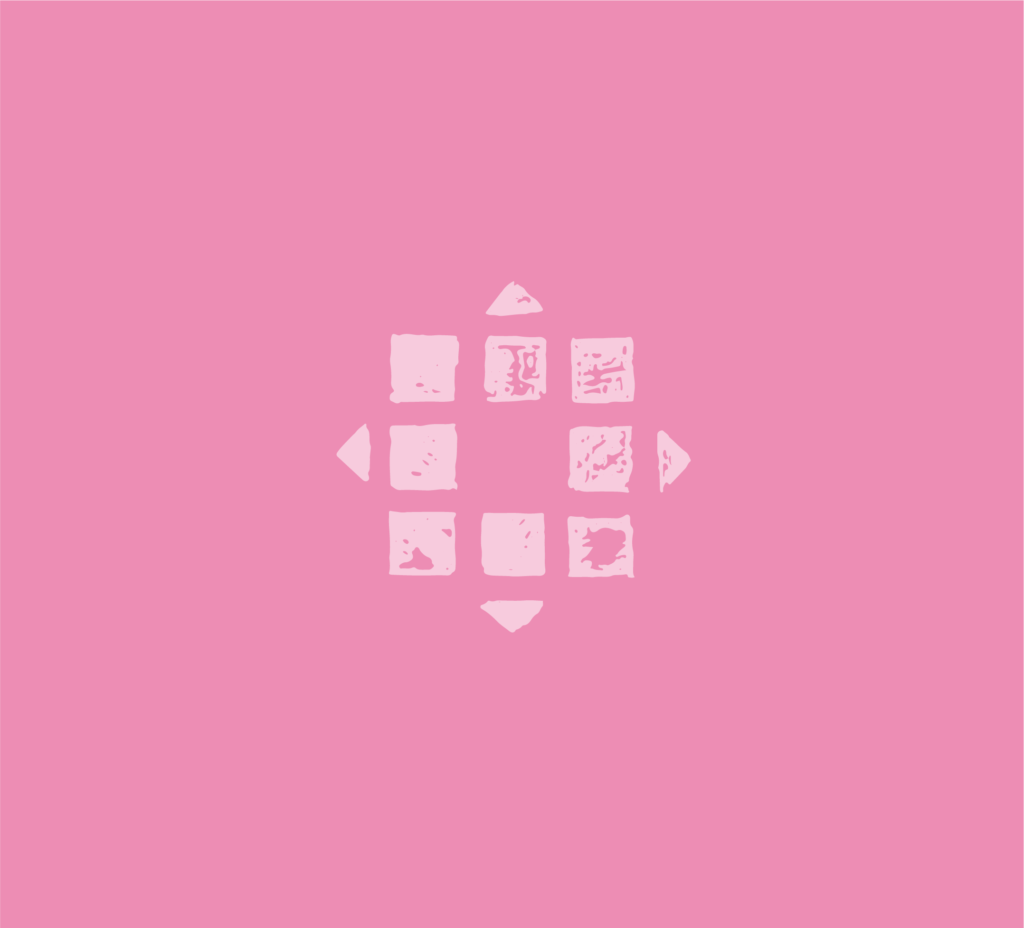
Fernando Trocca
Executive Chef
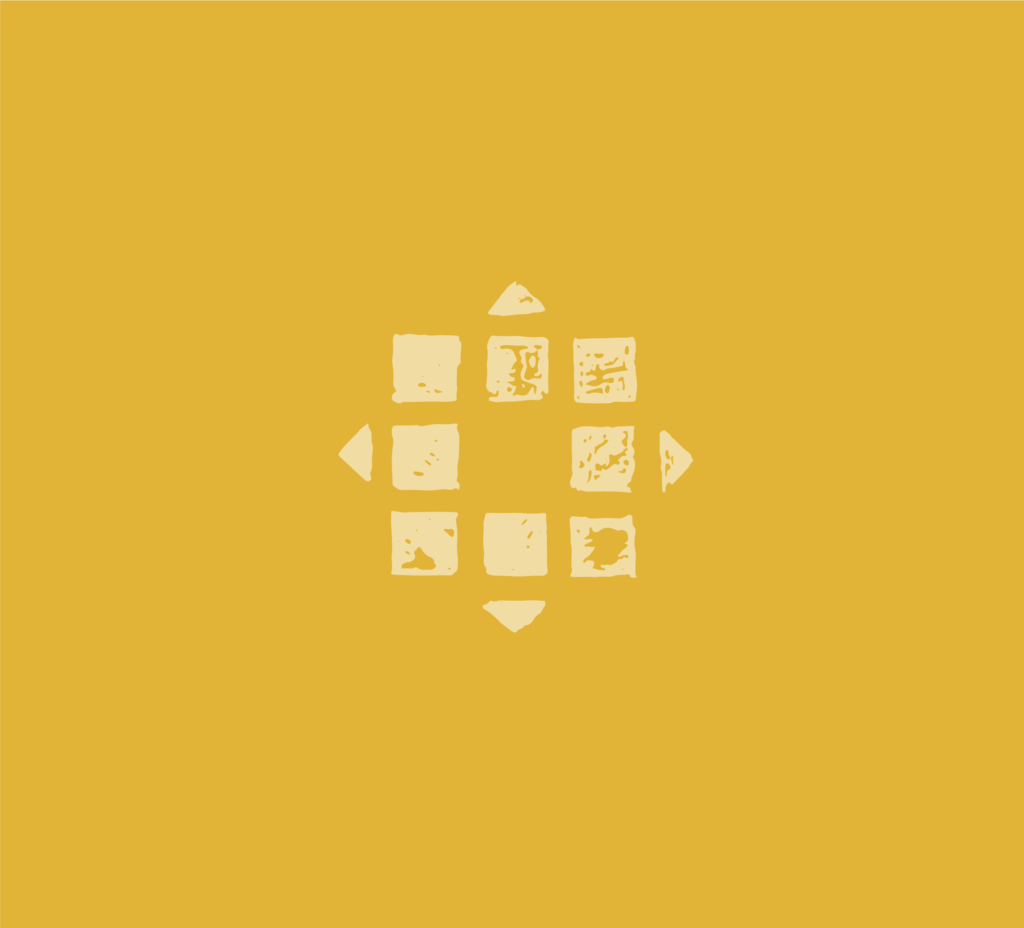
Rachel Mann
Finance Director
The Style Guide
MEET THE TEAM
Our team is joined by a true love for food and a passion for service.
Each among us was carefully chosen for his or her insistence on quality and ability to create the best experience for our guests—gracias!
Display
Heading One
Secondary Heading
Heading Three
Heading Four
Heading Five & Six
A lead paragraph is a short paragraph set in a larger font size that opens an article. The purpose of a lead paragraph is to give the reader a quick summary of the story and provide a hook to entice further reading.
Paragraphs only need enough space below them to let the reader know they are starting on a new paragraph. Any more space than that is distracting and breaks up the flow of reading. White space is important, but you don’t want huge gaps all down your page.
Are you still making bulleted and numbered lists by manually typing bullets or numbers at the beginning of each line? In the 21st century, this is a task no one should be doing by hand.
- The dining experience. Apart from serving good food, customers look for a good overall experience when they visit a restaurant. When you go out, you want to know that you are eating in a clean environment and getting the best service
- High quality food. This is the best way to attract more customers to your restaurant. Always taste-test your food so that you know how it tastes and you know your customers will like it.
- The price factor. We should always price their food right. If your food is overpriced for its taste, customers will definitely lose interest.
Heading Two Formatting
Opening paragraphs often deserve some form of decorative type treatment to help draw the reader in. Two such methods are initial small caps and drop caps. Paragraphs only need enough space below them to let the reader know they are starting on a new paragraph.
“Dining is and always was a great artistic opportunity. Study and love nature, it will never fail you.”
Frank Lloyd Wright, 1959
Any more space than that is distracting and breaks up the flow of reading. White space is important, but you don’t want huge gaps all down your page. These special type treatments serve to mark a clear beginning to an article and can add a sense of formality. Drop caps have a long history of typography, dating back to the earliest days of typesetting.
Paragraphs only need enough space below them to let the reader know they are starting on a new paragraph. Any more space than that is distracting and breaks up the flow of reading. White space is important, but you don’t want huge gaps all down your page.
Heading Three
Tables are useful for layouts where text needs to be positioned side-by-side or floating at specific locations on the page. If making these is frustrating with the usual layout tools, try using a table.
| Type | Font | Description |
| Humanist | Sabon | Closely connected to calligraphy |
| Transitional | Baskerville | More abstract and less organic |
| Modern | Bodoni | Note the thin, straight serifs |
| Slab Serif | Clarendon | Egyptian typefaces have heavy serifs |
To highlight a text, you simply need to wrap it into a <span> with the class “highlight”. This can be done in the Text editor view.
Separators
Decorative: simple ornament used to highlight headlines
Elaborate: sophisticated separator, having together both styles
Simple: a plain separator used to space out sections.
And that’s a wrap, yo! You survived the tumultuous waters of a proper style guide.

